Timesheet Signoff
The "Timesheet Sign-off" allows team members to sign-off their own timesheets directly from their supervisor's device. Timesheets can be set up to be signed off on a Daily, Weekly or Monthly basis. The Administrator will enable this feature from the web-portal.
To enable the Sign-Off. Go to the "Administration" tab, select "Preferences." Look for the following option and make sure to click the checkbox.
To enable the Sign-Off. Go to the "Administration" tab, select "Preferences." Look for the following option and make sure to click the checkbox.
The Supervisor/Team Leader in charge of clocking in/out team members will be able to access the "Multi User Mode". Typically, the timesheet sign-off is done either Daily, Weekly, or Monthly. Weekly is the most common. The sign-off should be done after the completion of the week or before payroll is submitted.
Team members will be able to enter his/her login credentials from the drop-down menu. Then enter their password and tap Log-In. The app will attempt to connect with the server
Next, the employee will see a summary of the work hours corresponding to the previous day / week / month. If everything is correct, the employee can place their signature in the signature box. If they need to correct an item, just tap on "Clear", if they are good to go, just select "Save."
A confirmation will appear asking if you wish to send the signature. Select "YES" and then the app will summit your timesheet with signature.
Last - open the Menu and select "Log-Out" to finish the session so the next team member can sign in and repeat the procedure. A confirmation screen will appear, if you are ready to exit select "YES."









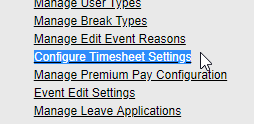



No comments:
Post a Comment