The amount of time that "Job History" (Icon#4) and attachments can be stored is determined by the settings created by the user. To enable, make sure to open the Menu and select "Settings." Once inside the "Settings, open the menu again and choose "Extras."
Choose to "Edit" 1) Period after which attachments will be deleted. 2) How long the history will be preserved.
These are the selections that will be available for both options.
Make sure you select the ones that apply and "SAVE." When Happy "SAVE"






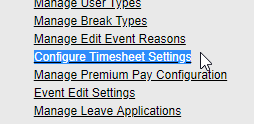



No comments:
Post a Comment