Clock In and Clock Out Reminders
If you wish to remind your employees/team members to clock in or out, reminders can be sent to the devices. To enable this feature log into Pacific TimeCard and go the the Adminstration tab, under the "Staff" section, select the option "Manage Clock In/Out By Times."
Once inside, tick the checkbox to "Enable Clock In/Out By Times" and set your times for each:
Employees in this example are suppose to clock in by 9 AM and out by 5 PM, so if an employee has not clocked in by 9 AM or out by 5 PM they will get a message like the following, respectively:





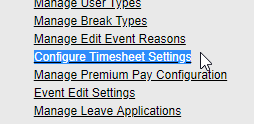



No comments:
Post a Comment