Resetting the Unique Identifier
The following feature needs a disclaimer before it can be explained. this blog will cover how to reset the Unique Identifier for a specific user. Please Note that this should only be enabled if you are experiencing issues with employees using the same DeviceID on multiple devices at the same time (This in general, is not a good idea to maintain sensible time punches for your employees!)
Enabling this feature will force only one profile to be active at any time. If other devices are subsequently setup with the same profile (DeviceID), the server will prevent those specific devices from connecting, i.e. they will not be able to send any punches to the system and will receive a message notifying the user of this fact.
To set the unique identifier up, go to the Administration Tab and Select Preferences.
Once there, enable the following options ("Enable Message Unique Field Identifier")
This will enable a message identification using a Unique Field Identifier on each message. The device that is currently synchronized with its own identifier will be the one considered as "Active" and any other messages received from the same device ID but with a different identifier (as would happen with setting up the app on another device) will be discarded.
When the time comes that the old device is damaged or the user upgrades to a new phone/device then you will need to reset the unique identifier. This can be done by leaving the identifier open so that the next device setup can get its own ID and then start sending and receiving data to the server.
This is done in each individual's profile.
Go to the Field Workers Tab and find the user you need to reset the ID for:
Click on the ID and enter the employee's profile, then click on the "Advanced button
ON the next screen the Unique Field Identifier currently assigned will show, and the last date when a duplicate device was created. Click on the "Reset button and that will open the profile for a new device to be setup.








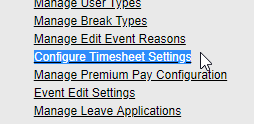



No comments:
Post a Comment