The following are enhancements in our admin settings: :
- Timesheet Signoff
- Task Search on Device
- Tracking During Breaks
-Clock-in Photo
-Editing Events through the mobile app
To enable or disable these features, please go to the Administration tab and select "Preferences" on the Basic section.
Scroll to the bottom of the settings and you will find the
following options:
Make sure to enable or disable these features according to your company's needs and only if you need them!
Here is a brief description of each feature (click on the links to read the full article):
-Timesheet Sign off: give employees the ability to sign and approve their hours and have a Manager approve or decline, edit and resubmit these timesheets for re-approval.
-Task Search on Device: enable a search functionality within the Tasks List, so employees can punch in to tasks that have been uploaded to teams they don't belong to.
-Tracking During Breaks: when it's active, the app will continue to track the GPS location of the staff. If disabled, they won't be tracked during breaks.
-Clock In Photo: if checked, employees must take a picture to be able to clock in for the day.
-Event Edit on Phone: allow field workers to edit their punches.



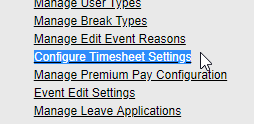



No comments:
Post a Comment