Clock In/Out Exception Report
This report provides details of not only the expected time where the employees had to Clock In or Out, but also the actual time when the punches were entered. This allows Management to have full control of an employees' activity.
New Enhancement: Bi-weekly Timesheet Signoff
We have a quick announcement to make on this post, we have just implemented a new much requested frequency for the timesheet signoff : B...
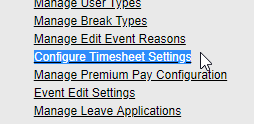
-
Timesheet Signoff The "Timesheet Sign-off" allows team members to sign-off their own timesheets directly from their supervisor...
-
Hello everyone! Today we have a quick but interesting one for you, it is newly added functionality available with our Pacific Timecard ...
-
We have just released an update to the View User Photos section in which you can use the "Form" filter to focus on pictures cap...







