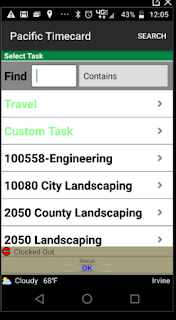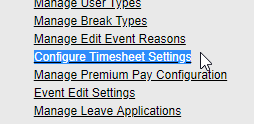Photo Clock-In
Be sure your employees are clocking themselves in with Pacific Timecards "Photo Clock-in". (also Available clocking out, breaks and events) Administrator will enable this feature from the web portal.
Go to the "Administration" tab and select "Preferences". Look for the following option and make sure to click the checkbox. Click SAVE
App is now ready, the next time the employees attempt to clock in, the Camera will be launched prompting them to take a picture before task is selected. If you are happy with the picture, tap on OK.
Then, tap on Submit to continue. After this you will see the list of tasks.
Select the one that applies, also the sub-task if available, and you will be successfully clocked in!