There may be a time when a supervisor is in the field with his/her team and they may need to have additional staff sent to them. It could be someone not on their team but still needs to be clocked in by the supervisor.
This can be easily accomplished without the need to assign the person permanently to the supervisor through the Administrator portal, the supervisor can do it with the following instructions.
First Open the Menu and select "Team Clock In/Out." The "Team Clock-In/Out" will appear.
Open the menu button and select the "ADD" option.Once "ADD" has been tapped a screen will appear asking for the employees Device ID to be entered. Make sure to contact your manager or customer support for the correct information.
*REMEMBER: The additional person will not be added permanently to the supervisors team unless the addition is done by the Administrator. However this will allow the supervisor to clock in an employee when the administrator is not available to add them to the team or if it is a temporary assignment.









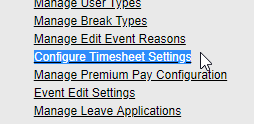



No comments:
Post a Comment