Pacific TimeCard has enhanced the Business Hours rules to enable the unique assignment of rules to specific employees or teams. Start by going to the Administration tab and selecting "Manage Business Hours."
On the next screen, the rules that have been created will be shown. If you wish to apply a rule for the whole company, you can always use the "Default" option. To create a new individual rule, click on the "Add" button.
Next select the "Business Hours." Make sure to give this rule a name in the "Description" field. Leave blank any of the time fields that do not apply. By clicking the blank section on the "Select Users(s)" and "Select Teams(s)" fields, you will enable a drop-down menu allowing you to select the users and teams that apply to this rule. -- When done Click SAVE
When you return to the "Manage Business Hours" section, you will find a newly created rule listed with the previously existing rules.





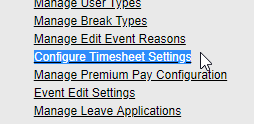



No comments:
Post a Comment