It is possible to set up your own reasons for editing an event. In order to set this up, go to the "Administration Tab" and select "Manage Edit Event Reasons" from the "Staff" Section.
On the next screen Click "Add New"
Type your customized reason and Click on "Add New"Your newly added reason will be shown in the previous screen as show below:
Next time you are making edits on the "Edit User Events" section, you will see all of your customized reasons in the drop-down menu:





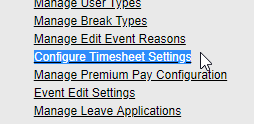



No comments:
Post a Comment