The "Auto Search" for tasks allows a team member to search for a task that may not be seen on the screen. This is very useful for companies that have a large volume of tasks and are constantly uploading new projects. There may also be a time when an employee cannot seem to find the job but knows that it has been uploaded into the system.
From the Select "Task Screen" in the "Find" box type the task or a portion of the task name:
Once you have typed in the task or a portion of the task name the list will shorten and the team member / employee can click on the task to complete their clock in.
Once the task (and sub-task if necessary) have been selected. The screen will return to the main menu.
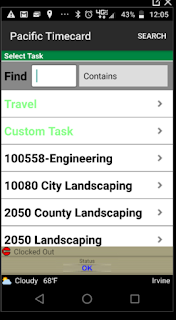


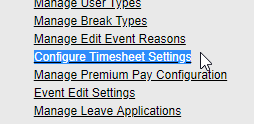



No comments:
Post a Comment