Enhancement to Edit User Events Screen
The "Edit User Events" section has been enhanced to allow edits by period. In the past only one day at a time could be edited. Now you can use the date filters to edit a whole period if the need arises.
Make sure to use either the "Team" or "User" filters when using this functionality. A reminder message will appear if one of these has not been chosen in the filter fields.
Once your "Team" or "User" and the "Time Frame" has been selected, click on the "Filter" button and make the edits needed.
Subscribe to:
Post Comments (Atom)
New Enhancement: Bi-weekly Timesheet Signoff
We have a quick announcement to make on this post, we have just implemented a new much requested frequency for the timesheet signoff : B...
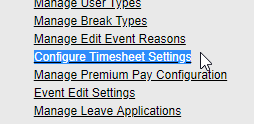
-
Timesheet Signoff The "Timesheet Sign-off" allows team members to sign-off their own timesheets directly from their supervisor...
-
Hello everyone! Today we have a quick but interesting one for you, it is newly added functionality available with our Pacific Timecard ...
-
We have just released an update to the View User Photos section in which you can use the "Form" filter to focus on pictures cap...


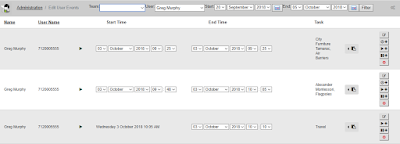



No comments:
Post a Comment