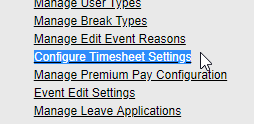We have recently added a new report which we are sure you will find very useful: the Midnight Event Report.
The idea behind it is that it will show you all of the punches for a specific time period that cross midnight in the local time zone of the field worker in question. As with most of the reports, this one can be filtered by team, user and start and end dates, as well.
To find it, go to the Administration tab and look for the "Midnight Event Report" at the bottom of the "Time And Attendance Reports" section:
Once inside, you will be able to either generate it online or create a CSV file with the filters of your choice. Here is a sample of the sort of data the report will provide:
(Click on image to enlarge)
Keep in mind that it will show you the start and end times of exactly the task the employee was in while crossing midnight, not the entire shift.
Let us know if you have any comments or questions, look forward for more updates to come!